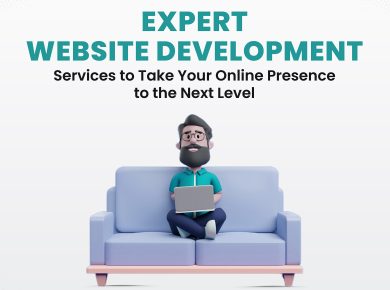Web development and web design is becoming more sought-after skill. The basics of web development and design include an understanding of HTML, CSS, and JavaScript. These three programming languages are essential for building and styling webpages. With HTML, web developers can create the structure of a webpage.
CSS is used to add styles, such as colors and fonts, to the page. Finally, JavaScript is used to add interactive elements to a page, such as drop-down menus and buttons. By learning these three programming languages, web developers can create functional and visually appealing websites.
1. The basics of web development.
To build a website, you need to know how to code in HTML, CSS, and JavaScript. These are the three essential languages of web development and design. HTML, or Hypertext Markup Language, is the code that determines the structure of a web page. CSS, or Cascading Style Sheets, is the code that determines the style, or look, of a web page.
JavaScript is the code that allows a web page to interact with the user. HTML, CSS, and JavaScript are all easy to learn, and there are plenty of resources available online to help you get started. Once you know the basics of these three languages, you can begin creating your own websites.
2. HTML is the foundation.
HTML is the foundation of all web pages. It is used to structure content and add basic styling. Every web page is made up of HTML code. This code is written in the HTML language and defines the structure and content of the page. The code is read by web browsers and displayed as a web page. HTML is a very simple language. It consists of a series of elements that are used to define the different parts of a web page. These elements are made up of tags. Most tags have an opening and a closing tag.
The content of the web page is placed between these tags. The HTML language is made up of a small set of core tags. These tags are used to create the basic structure of a web page. They are also used to add text, images, and other media to a web page. In order to create a web page, you will need to have a text editor. This is a program that is used to write HTML code.
There are many different text editors available. Some of them are free, and some of them are paid. Once you have a text editor, you can start writing HTML code. If you are not sure how to write HTML code, there are many resources available online that can help you. Once you have written your HTML code, you will need to save it as a .html file.
This is the file type that is read by web browsers. Once you have saved your HTML file, you can view it in a web browser. To do this, you will need to type the URL of the file into the address bar of the web browser. If you want to learn more about HTML, there are many resources available online. You can also find a number of books that teach HTML.
3. Styling to HTML elements.
When it comes to web development and design, CSS is an essential tool. It is used to add additional styling to HTML elements, and to create responsive designs. One of the great things about CSS is that it can be used to style elements according to their position in the document. For example, you can use CSS to style the header element differently than the paragraph element.
This is important for creating responsive web designs, as it allows you to change the style of elements based on the size of the screen. Another benefit of CSS is that it can be used to create animations. This can add a lot of interactivity to your website, and make it more engaging for users. If you’re just getting started with web development and design, then learning CSS is essential. It will allow you to create more sophisticated and responsive designs, and to add more interactivity to your website.
4. Add interactivity to web pages.
JavaScript is a programming language that is used to add interactivity to web pages and to create dynamic content. JavaScript is used in conjunction with HTML and CSS to create web pages that are interactive and can be changed without having to reload the page. JavaScript can be used to create menus, forms, and other interactive elements on a web page.
JavaScript can also be used to create animations and games. JavaScript is used to create dynamic content, which means that the content of a web page can be changed without having to reload the page. JavaScript is easy to learn and use. There are many resources available to help you learn and use JavaScript.
5. Use tools to create and edit web pages.
When creating and editing web pages, web developers use a variety of tools. These tools include text editors, code libraries, and CSS preprocessors. Text editors are used to writing and edit code. Some popular text editors include Atom, Brackets, and Sublime Text.
Code libraries are collections of code that can be reused in different projects. CSS preprocessors are used to add extra functionality to CSS. Some popular CSS preprocessors include Less and Sass.
6. Photoshop and Illustrator for Graphics.
Web designers use a variety of tools to create and edit web graphics. These tools include Photoshop, Illustrator, and Sketch. Each tool has its own strengths and weaknesses, so it’s important for a web designer to know when to use each one. Photoshop is a widely used program for creating and editing web graphics. It has a wide range of features and can be used for everything from creating simple button images to complex website layouts.
However, Photoshop can be difficult to use if you’re not familiar with its interface, and it can be time-consuming to create graphics from scratch using Photoshop. Illustrator is another popular program for creating web graphics. It’s vector-based, which means it’s good for creating graphics that need to be resized without losing quality. Illustrator also has a wide range of features, but it can be difficult to use if you’re not familiar with its interface.
Sketch is a relatively new program that’s becoming increasingly popular for creating web graphics. It’s similar to Photoshop in that it has a wide range of features, but it’s much easier to use and is much faster for creating graphics from scratch. Sketch is also vector-based, so it’s ideal for creating graphics that need to be resized without losing quality.
7. Check out free resources.
Web development and design are two very important aspects of creating a website. In order to build a successful website, you need to have a good understanding of both web development and design. There are a number of resources available online that can help you learn more about these two topics. Codecademy is a great resource for learning about web development. They offer a variety of free coding courses that can teach you the basics of web development.
W3Schools is another excellent resource for learning about web development. They offer a variety of tutorials and articles that cover a wide range of topics related to web development. Lynda.com is a great resource for learning about web design. They offer a variety of courses that cover a wide range of topics related to web design.
Both Codecademy and W3Schools offer free resources that can help you learn about web development and design. Lynda.com offers paid courses, but they also have a number of free courses that can help you get started with learning about web design. No matter what resource you choose to use, there is a wealth of information available that can help you learn more about web development and design.
Web development and design are two very important aspects of creating a successful website. Without both of these elements, a website will likely not be successful. There are a few key things to keep in mind when developing and designing a website. First, it is important to have a clear and concise message that you want to communicate to your target audience. Second, the website should be designed in a way that is easy to navigate and use.
Third, the website should be optimized for search engines so that people can easily find it. Lastly, the website should be aesthetically pleasing and visually appealing. If you keep these things in mind, you will be well on your way to developing and designing a successful website.